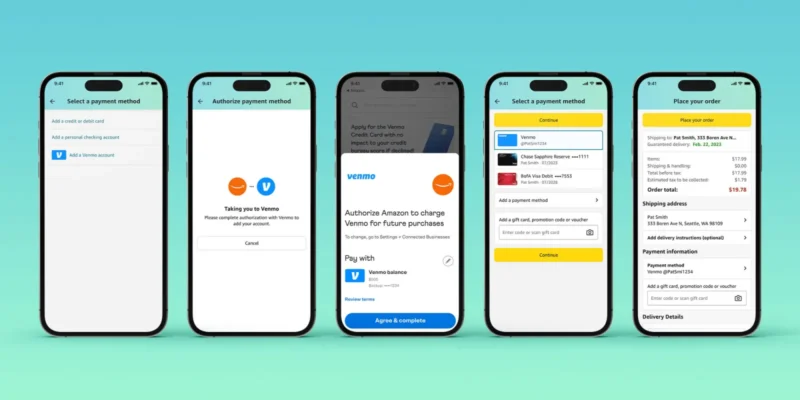Apple Pay has revolutionized transaction handling, offering a secure and convenient payment method with a tap on Apple devices. However, users often wonder how to integrate this payment method with online shopping giants like Amazon. This article explores the nuances of using Apple Pay on Amazon, providing a step-by-step guide and helpful tips to enhance your shopping experience.
Introduction to Using Apple Pay on Amazon
Amazon does not directly accept Apple Pay as a payment method on their website or mobile app. This may surprise many since Apple Pay is widely accepted at other online and physical stores. Nevertheless, there are alternative ways to use Apple Pay for Amazon purchases, which we will explore in this guide.
Setting Up Apple Pay
Before diving into how to use Apple Pay on Amazon, let’s ensure you have Apple Pay set up correctly on your device:
1. Add a Card to Your Apple Wallet
- Open the Wallet app on your iPhone.
- Tap the ‘+’ icon in the upper right corner.
- Follow the on-screen instructions to add your credit or debit card.
2. Verify Your Card with Your Bank

- Once you add your card, your bank may require verification. Follow any additional steps your bank provides to start using your card with Apple Pay.
Alternative Methods to Use Apple Pay on Amazon
1. Using Apple Card
Apple Card users can enjoy the benefits of Apple Pay while earning Daily Cash on purchases. Since you can use the Apple Card like any other credit card:
- Apply for an Apple Card through the Wallet app on your iPhone.
- Once approved, select Apple Card as your payment method during checkout on Amazon.
2. Purchase Amazon Gift Cards with Apple Pay
Another effective method to use Apple Pay indirectly on Amazon is by purchasing Amazon gift cards from retailers that accept Apple Pay:
- Visit stores like Walgreens, Best Buy, or Staples, which accept Apple Pay and sell Amazon gift cards.
- Use Apple Pay to purchase the gift cards.
- Redeem these gift cards on Amazon by entering the gift card code at checkout.
3. Use Apple Pay Through Apps that Integrate Both Services
Some apps and services link to both Apple Pay and Amazon. For instance, you can use a service like Ibotta to shop on Amazon:
- Set up Apple Pay in the Ibotta app.
- Access Amazon through the Ibotta shopping portal.
- Make purchases that will allow you to use Apple Pay as the payment method while still shopping on Amazon.
Step-by-Step Guide on How to Use Apple Pay on Amazon
Using Amazon Gift Cards Purchased with Apple Pay:

- Purchase the Gift Card: Buy an Amazon gift card from a supported retailer using Apple Pay.
- To redeem Your Gift Card on Amazon, Log into your Amazon account, go to the Gift Card section, and enter the gift card code.
- Shop on Amazon: Once your gift card balance is applied, you can shop on Amazon and use this balance to pay for your purchases.
Benefits of Using Apple Pay for Amazon Purchases
Using Apple Pay, even indirectly, for Amazon purchases has several benefits:
- Security: Apple Pay provides extra protection since your card details are not directly exposed during transactions.
- Convenience: Purchasing gift cards with Apple Pay is quick and easy, allowing for a seamless shopping experience.
- Rewards: If you use an Apple Card, you receive daily cash back on purchases, which rewards
your shopping experience.
Conclusion: Future Possibilities for Apple Pay and Amazon
While it’s currently impossible to use Apple Pay directly on Amazon, the alternative methods outlined above provide viable options for customers looking to use their Apple Wallets. Integrating Apple Pay into major online retailers like Amazon could potentially secure the further payment processor demand for versatile and secure payment options grows; it’s likely only a matter of time before Amazon embraces Apple Pay. In the meantime, using Apple Pay to purchase Amazon gift cards or utilizing apps that bridge the gap between these two giants are excellent ways to enjoy the benefits of Apple Pay while shopping on Amazon.